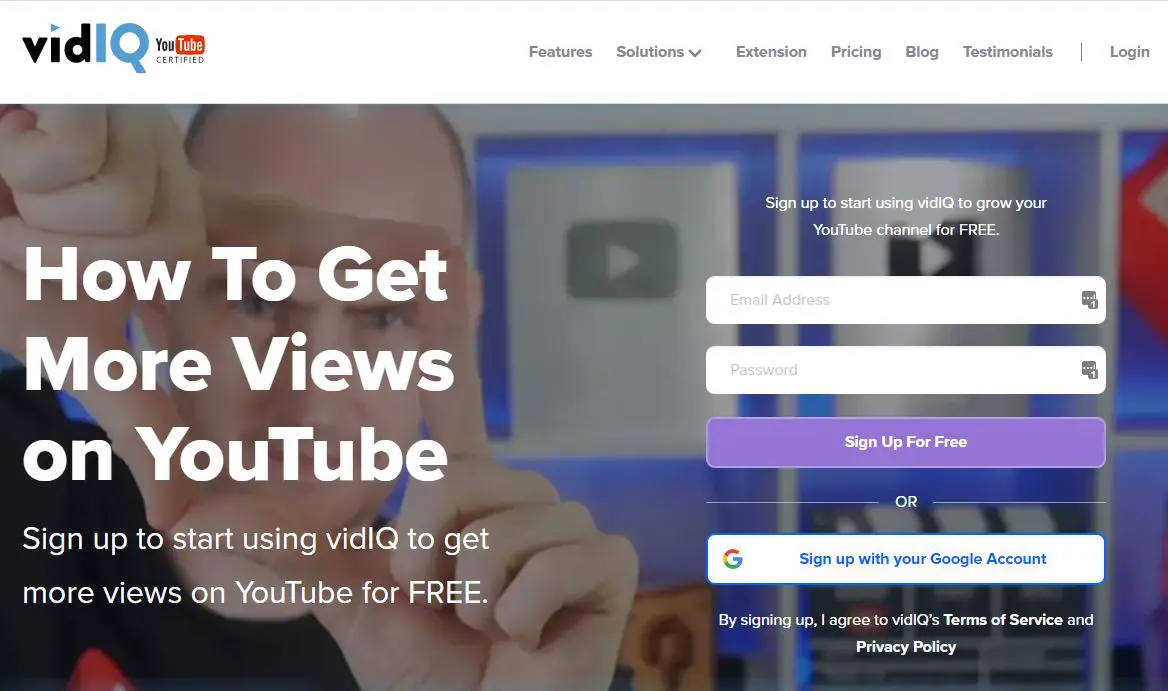An ax is a good tool when you need to break down trees. At least two very good axes have been devised for YouTube use as well. It is for them VidIQ and TubeBuddy. If you want to use YouTube more consciously, use one of the two tools.
These tools give a good overview and recommendations about the YouTube account you manage, but you can see some exciting additional information for all videos uploaded to YouTube.
Both solutions have browser extensions, VidIQ only works in Chrome, TubeBuddy also works in Safari and Firefox. Extensions create exciting additional fields about the video and channel next to the YouTube window. Below is an example shared on ERR's sports portal today Luka Doncic's last-second shot.
VidIQ Free Extension lets you know, for example, how many views this video currently gets on average, what is the thumbnail of the video (can be downloaded with one click) and other recommendations. For example, the fact that NBA social media professionals have forgotten to add the correct keywords to the video, such as "Luka Doncic", "Game Winner", etc. Currently, the video keywords are only "Basketball", "G-League" and "NBA". Gives a reason to analyze why another same video has garnered 10x more views.
You can find many "VidIQ vs TubeBuddy" comparisons with a quick google, the short summary gives a slight advantage to VidIQ (of course, if you use Chrome). The cheapest free version of TubeBuddy can be downloaded for 50% (from 3.60 USD per month) if your channel has less than 1000 subscribers. A good additional output of VidIQ is a fairly useful training program.
Free video training
If on VidIQ.com create your own account, then you can access the VidIQ Academy, where you can complete two training courses in the free version. One gives a good overview of using VidIQ, the other about how to set up a simple film studio in your home (bedroom or kitchen) and what equipment is needed for that.

Recommendation - watch the trainings at 1.5x speed, you'll save time!
A paid solution (from 7.5 USD / month) allows you to take part in more VidIQ Academy trainings.
Want the entire VidIQ training program for free? No problem:
- Go to the VidIQ page and create an account. If you use Chrome, download the extension as well.
- Once logged in, find the "Upgrade" button
- Scroll down and find the link “Have a promo code?”
- Enter in the box “maytheviewsbewithyou“
- Now by pressing “Upgrade to Boost” you can first month free including access to all trainings.

6. Review all trainings during the month. You can then cancel your order.
In summary, if you use YouTube for commercial purposes, such as managing your company's or organization's YouTube channel, use an ax to chop down trees, and for YouTube, for example VidIQs.
SUBMIT YOUR YOUTUBE CHANNEL LINK
Send a link to your company's or organization's YouTube channel. You will receive three recommendations, what you can improve on it.